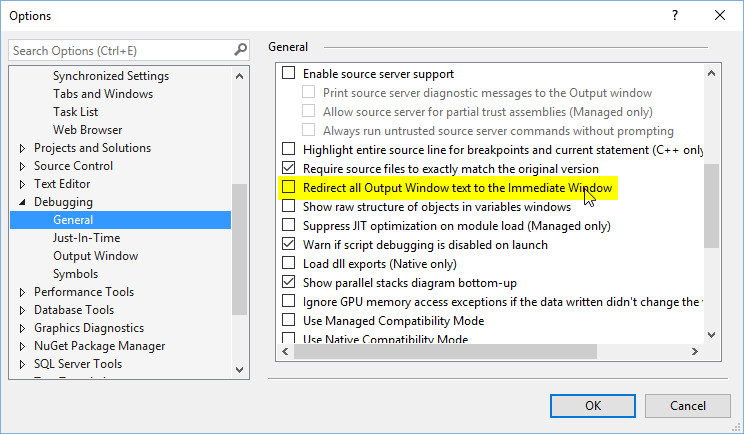The following are known errata for the book Teach Yourself Visual Basic 2015. I’m sorry for any confusion they cause, and we’ll get them corrected at our first opportunity.
- Microsoft introduced a bug that causes an error when renaming a form and attempting to run the project. I’ve posted a fix to this error here.
- The keyboard shortcuts referenced in the book assume that you chose Visual Basic 6 as your shortcut template. If you chose General when you first started Visual Studio, they keyboard mappings will be different. You can change your keyboard shortcuts to match those used in the books on the Environment/Keyboard page of the Options dialog box.
- Page 212, quiz question #7. The correct answer is to use the Count property of the ListItems collection.
- Page 492, step 2. The code says to enter Select * From Contacts. It should read Select * FROM tblContacts.
- The book states that Debug.Writeline() sends text to the Immediate window. It actually sends the text to the Output window. It appears that a default setting was changed here upon release. You can send text to the Immediate window as stated in the book by choosing Options from the Tools menu, then navigating to Debugging/General page and selecting Redirect all Output Window text to the Immediate window as shown here: